| Resizable main window: |
The main window can be resized to show a bigger QL display area. |
|---|
| Compatibility improvements: |
- The memory layout is now almost identical to a QL, improving compatibility with early QL software that expects system data structures to be at fixed memory addresses.
- Many small incompatibilities have been fixed in the file system.
- More non-standard ROMs are supported. Sound is now enabled for non-standard ROMs and interrupt emulation has been improved.
|
|---|
| Precise QL speed emulation: |
 The 'QL Speed' setting in previous versions of Q-emuLator would limit the emulation speed to roughly match the QL's speed. However, the actual speed depended on the specific software being executed, and some software titles would run faster or slower than on a QL. The 'QL Speed' setting in previous versions of Q-emuLator would limit the emulation speed to roughly match the QL's speed. However, the actual speed depended on the specific software being executed, and some software titles would run faster or slower than on a QL.
With version 3, Q-emuLator is the first Sinclair QL emulator to precisely simulate the QL's speed, allowing you to play all QL games and animations at the speed they were meant to.
Exceptions are made for accessing the virtual microdrives and loading programs. These continue to be faster than on a QL... you probably wouldn't want to wait minutes to load a long SuperBASIC program from microdrive like on a real QL!
|
|---|
| Dot matrix printer emulation: |
 When QL programs print to a serial port, Q-emuLator can now emulate an Epson-compatible printer and send the resulting output to your PC printer. The virtual printer has two modes: High Quality and Dot Matrix (emulates the individual dots of a 9-pin matrix printer). When QL programs print to a serial port, Q-emuLator can now emulate an Epson-compatible printer and send the resulting output to your PC printer. The virtual printer has two modes: High Quality and Dot Matrix (emulates the individual dots of a 9-pin matrix printer).
|
|---|
| Mount .ZIP files as disks: |
Attach .ZIP files to any of the virtual microdrive slots and access their content as read-only drives. QDOS file headers embedded in the .ZIP archive are correctly decoded (as opposed to being discarded when a .ZIP file is expanded with the Windows versions of ZIP/UNZIP). |
|---|
| Use .QLPAK single-file QL software archives: |
QLPAK files are single-file archives containing a piece of QL software and all the necessary emulator settings to run it. A few QLPAKs are available for download on the software page. |
|---|
| Smart full screen upscaling: |
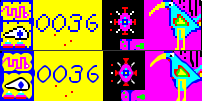 When viewing the standard QL display resolutions in full screen mode, graphics may appear pixelated on today's monitors. Q-emuLator is now able to interpolate additional pixels to render the graphics smoother. A special algorithm decides the colors of the additional pixels with the goal of preserving the original sharpness and increase the apparent resolution. When viewing the standard QL display resolutions in full screen mode, graphics may appear pixelated on today's monitors. Q-emuLator is now able to interpolate additional pixels to render the graphics smoother. A special algorithm decides the colors of the additional pixels with the goal of preserving the original sharpness and increase the apparent resolution.
|
|---|
| Access microdrive images: |
The new mdump_exe utility allows to create microdrive cartridge images on a real QL. Q-emuLator can access both these images and microdrive images created for the QLay emulator. Compared to just copying the files, microdrive images are a more accurate and lower level representation of the microdrive, allowing simulation of many microdrive copy-protection schemes. |
|---|
| Access floppy disk images: |
Floppy disk images are simply a dump of all sectors of a floppy disk. There are many third party utilities available to create them, or to re-create floppy disks from the images. Floppy disk images are also used in other emulators like VirtualPC. |
|---|
| QL Sampled Sound System: |
Some QDOS systems like the Q40/Q60 computer have OS calls that allow programmers to play 8-bit sampled sounds. Now Q-emuLator has a compatible implementation. The existing driver by Simon Goodwin can be used to expose this facility as the SOUND device driver. |
|---|
| Improved display emulation when running on Windows 7: |
- The windowed QL display has the correct aspect ratio, and resizing is smoother than on previous versions.
- Hardware flashing is always emulated in 8-colour mode. (On previous Windows versions, it is only emulated in full screen, and only if the smart upscaling feature is disabled).
|
|---|



